INDEX
Preview
https://openweathermap.org/api
openweathermap.org
간단하게 날씨 정보를 OpenWeatherMap api를 호출해서 불러오려고 합니다.
api를 호출하는 방법엔 fetch, axios, ajax 등이 있습니다.
api key는 위 사이트에 접속해서 회원가입 후에 my api key 메뉴에 들어가면 있습니다. (하지만 몇 분 내지 몇십 분을 기다려야 해당 key를 사용할 수 도 있습니다)
Fetch!
우선 class component 방식은 아래와 같습니다. api 정보 중 wind (바람)의 speed 값만 표현하려고 합니다.
const weatherAPI = "317e6f3e4ae59c61e364c9c3d15a02b3";
const cityId = "6167865"; //toronto city id
const url = `https://api.openweathermap.org/data/2.5/weather?id=${cityId}&appid=${weatherAPI}`;
const connectWithFetch = (callback: Function) => {
fetch(url)
.then((response) => response.json())
.then((response) => {
callback(response);
});
};
class App extends React.Component {
state = {
wind: { speed: null, deg: null },
};
render(): React.ReactNode {
return (
<div>
{this.state.wind.speed === null ? (
<div>data is loading</div>
) : (
<div>{this.state.wind.speed}</div>
)}
</div>
);
}
componentDidMount(): void {
connectWithFetch((response) => {
this.setState({
wind: { speed: response.wind.speed, deg: response.wind.deg },
});
});
}
}
이를 function component를 사용해 보려면 아래와 같습니다.
import React, { useEffect } from "react";
import { useState } from "react";
const weatherAPI = "317e6f3e4ae59c61e364c9c3d15a02b3";
const cityId = "6167865"; //toronto city id
const url = `https://api.openweathermap.org/data/2.5/weather?id=${cityId}&appid=${weatherAPI}`;
const connectWithFetch = (callback: Function) => {
fetch(url)
.then((response) => response.json())
.then((response) => {
callback(response);
});
};
type windType = {
speed: number;
deg: number;
};
function App() {
const [windSpeed, setWindSpeed] = useState<windType>({
speed: null,
deg: null,
});
useEffect(() => {
connectWithFetch((response) => {
const { speed, deg } = response.wind;
setWindSpeed({ speed, deg });
});
}, []);
return (
<div>
{windSpeed.speed === null ? (
<div>data is loading</div>
) : (
<div>{windSpeed.speed}</div>
)}
</div>
);
}
export default App;Functional component는 useState, useEffect 등의 hook을 사용할 수 있습니다.
Axios!
axios를 사용하려면 import를 해야 합니다.
import axios from "axios";다음 axios를 사용하는 함수를 만듭니다. 위 connectWithFetch를 connectWithAxios로만 바꾸면 됩니다.
const connectWithAxios = (callback: Function) => {
axios.get(url).then((response) => {
console.log(response);
callback(response.data);
});
};나머지 컴포넌트는 위 Fetch에서 사용한 코드와 동일합니다.
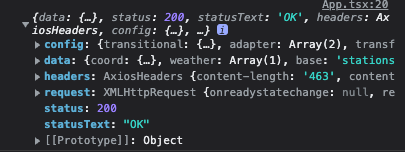
최대한 간단하게 api 호출하는 방법을 소개해드렸는데요, 아래처럼 여러 options를 통해 더 규격화된 fetch를 사용할 수 있습니다.
// POST 메서드 구현 예제
async function postData(url = '', data = {}) {
// 옵션 기본 값은 *로 강조
const response = await fetch(url, {
method: 'POST', // *GET, POST, PUT, DELETE 등
mode: 'cors', // no-cors, *cors, same-origin
cache: 'no-cache', // *default, no-cache, reload, force-cache, only-if-cached
credentials: 'same-origin', // include, *same-origin, omit
headers: {
'Content-Type': 'application/json',
// 'Content-Type': 'application/x-www-form-urlencoded',
},
redirect: 'follow', // manual, *follow, error
referrerPolicy: 'no-referrer', // no-referrer, *no-referrer-when-downgrade, origin, origin-when-cross-origin, same-origin, strict-origin, strict-origin-when-cross-origin, unsafe-url
body: JSON.stringify(data), // body의 데이터 유형은 반드시 "Content-Type" 헤더와 일치해야 함
});
return response.json(); // JSON 응답을 네이티브 JavaScript 객체로 파싱
}728x90
반응형
'Front-End' 카테고리의 다른 글
| ReactJs에서 addEventListener 사용하기 (1) | 2023.05.30 |
|---|---|
| 프로그래머스 과제 테스트-좋아하는 언어 검색기 (0) | 2023.05.11 |
| Delaying of Function (0) | 2023.04.11 |
| [JS] Object 는 call by reference (0) | 2023.01.16 |
| [JS] 계층(hierarchical) 구조의 데이터를 JSON 데이터로 변환하기 (0) | 2022.12.16 |


